How To Print Photo On Mobile Cover
How To Print Photo On Mobile Cover :
Many of you smartphone users will be interested in putting a stylish mobile cover. Many users use different mobile covers of their choice everyday to give the phone look more stylish. You may have seen a mobile cover in the hands of friends or a number of people in which their photo is printed. Such cover photos can be made from the market.
There are many techniques to print photo, art or design on mobile cover but the best technique is sublimation heat transfer.
If you want lifelong print and HD quality photo on mobile cover then you can order it from here.
Follow these simple steps to order your photo printed mobile cover :
Step 1.
Choose your phone brand from here. Ex – Apple, samsung, xiaomi etc.
Step 2.
Select your phone model. Ex – iPhone 5s
Step 3.
Upload your photo, art or design from your gallery. Click on “Add Text” button to add text.
Step 4.
Check the preview & finalize the design.
Step 5.
Complete your order for photo printed mobile cover. We’ll print your photo on mobile cover & deliver at your doorstep.
Print different designs, patterns and styles of your choice on mobile cover. If you want to give a personalized touch to your ultimate partner i.e. mobile cover than you can design your mobile cover of your own choice.
Take a selfie, family pic, text or design of your choice and upload it on printbebo.in. We’ll print your text, image & designs on mobile cover and deliver at your doorstep. You’ll get the HD quality print for your mobile cover.
Our mobile cover comes with life time print warranty it means the color from the cover will never fed down & you’ll get the permanent print on mobile cover.
For latest designs and arts for mobile covers follow our facebook & instagram page.

